Picture this: you're at an event with many great speakers on the agenda. One presenter after another runs over time and several have trouble keeping audience contact because they are glancing at the screen to read their slides. You want to absorb the content, but the event just does not flow.
This scenario underscores that utilizing event technology greatly improves the immersive experience for presenters and guests, ensuring a moment of impact instead of a tale of disappointment. It's a reminder that in an era where content is king, the crown jewel is the technology that delivers that top-tier content.
60% of listeners can remember visually enhanced content, compared with only 10% remembering exclusively verbal presentations.
In this blog, we delve into the crucial role of technology in live events. We explore the top 5 tools that empower presenters and ensure their message isn't just heard but felt and remembered.
Let’s dive in!
1. Confidence Monitor: Essential Live Event Technology
What is a Confidence Monitor?
A Confidence Monitor (also called a comfort monitor or down-stage monitor) is a screen placed strategically on, or just off the front edge of the stage, that displays vital presentation materials, such as slides and notes. Placed between presenters and the audience, it allows them to glance at their notes while maintaining more natural eye contact with the audience.
This tool becomes crucial in various event settings like educational seminars, corporate presentations, and performances. Multiple monitors can give each presenter the choice of which content to display, or easily walk the width of the stage.

What are the benefits of using a Confidence Monitor?
Confidence Monitors provide easy access to speaker notes during presentations. This ensures an engaging delivery while minimizing the reliance on physical notes. Referring to paper or a separate laptop can also be highly distracting for speakers and the audience, breaking their attention and taking away from the overall experience.
Practice and tech checks significantly enhance a presenter's performance, settle nerves, and ensure a smooth, impactful delivery. Here are a few key steps from our team to set you up for success:
- Ensure it's placed where the speaker can effortlessly maintain eye contact with the audience and the monitor.
- Customize the display for readability and ease of access.
- Engage in practice sessions to get comfortable with the tool.
2. Countdown Clocks: Mastering the Art of Timing
What is a Countdown Clock?
This one might seem obvious but it’s worth calling out given successful event production depends on effective time management. A Countdown Clock is a digital timer discreetly positioned so it’s only visible to the speaker on stage. It is used to track the remaining time for each presentation segment.
By offering speakers a subtle reminder of their allotted time, it steers the event's rhythm and ensures adherence to the schedule.
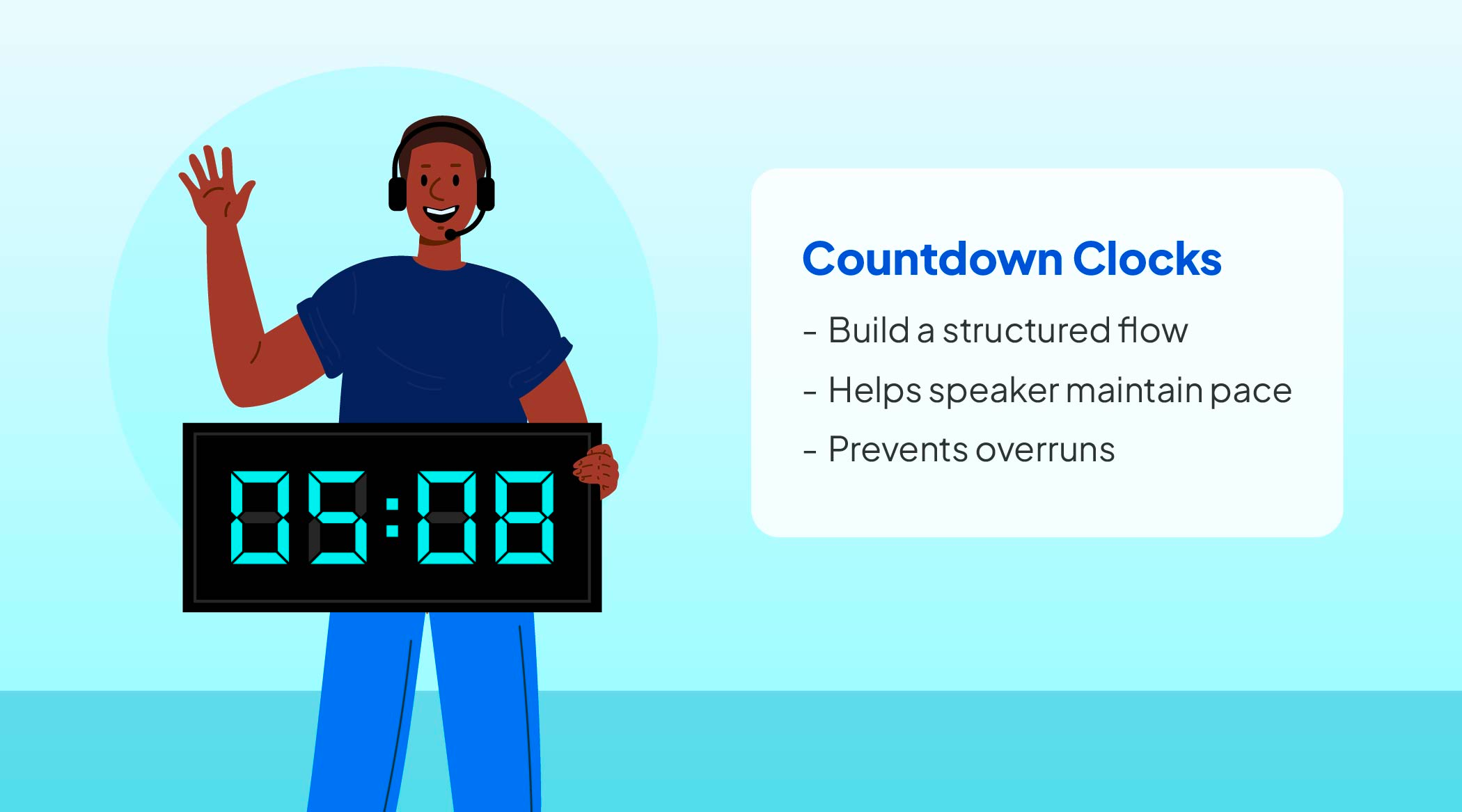
What are the key benefits of using Countdown Clocks?
Countdown Clocks should be mandatory for events featuring multiple speakers and stringent timelines. They’re particularly effective for conferences, panel discussions, and seminars, where precise timing is not just courteous but essential for the event's success. These clocks build a structured flow, subtly encouraging speakers to maintain their pace within the given time frame. This also prevents overruns that could disrupt the event's schedule.
It's crucial to set accurate timers for each event segment beforehand, ensuring alignment with the overall event schedule. Speakers should also be briefed, before the event, on how the clock functions and its role in managing their presentation time. It also shows a commitment to professionalism and respect for the speaker’s and audience’s time.
3. Live Event Video Transitions Between Presenters
What are live event video transitions?
Video transitions, sometimes referred to as interstitials, in live events, serve a similar purpose to a filmmaker's editing techniques, smoothly connecting different segments or speakers. These visual elements can be displayed on the main screen or integrated with other screens and LED walls to ensure a continuous and engaging progression of the event. These transitions shift the focus from one speaker to the next or between different segments and are key for maintaining the flow and structure while avoiding any abrupt changes or jarring interruptions.
These transitions are more than a mere “nice-to-have”; they enhance the overall quality of the event and weave together various parts into a single narrative. Video transitions keep the audience immersed and engaged, crafting a polished and memorable event experience.

What are the benefits of using video transitions?
Video transitions captivate and hold the audience’s attention, especially during a stage change. They can serve as entertainment, an introduction to the next speaker, or even a “commercial” for a sponsor. They also bring a sophisticated touch to the production, showcasing a high level of professionalism and attention to detail.
Careful planning is key to maximizing the impact of video transitions. Here are a few tips from our team:
- Choose video transitions in advance to complement the event's theme and flow
- Review all transitions to ensure the content matches the speakers and agenda
- Have a detailed run-of-show that the whole team (including speakers) is briefed on
Communicating with speakers about the transition process is also key. It prepares them for their cues and enables a smoother transition from one speaker to the next.
4. IFB Systems: A Secret Tool In The Events Industry
What are IFB Systems?
You’re definitely familiar with this one (just watch the news), but might not know the name or even what they are used for. An IFB (Interruptible Foldback) system is a one-way communication tool, typically consisting of an earpiece, worn by presenters, directly connected to a microphone used by the director. It allows the director or producers to discreetly "interrupt" and provide key instructions or “whisper in their ear” with cues or updates.

What are the benefits of using IFB Systems?
IFB systems are particularly valuable in events with complex logistics, such as live broadcasts, large-scale in-person conferences, or theatrical productions, where coordination and prompt cueing are essential. The discreet real-time feedback helps presenters adapt in the moment and quickly respond to changing circumstances or unforeseen developments, without disrupting the event.
To get the most out of an IFB system takes practice and experience to ensure presenters are comfortable using the system. The cues or comments are typically only whispered to the host or moderator to avoid any confusion among panelists.
5. Headset Microphones: Quality & Consistent Sound
What are headset microphones?
Another one that might seem obvious to you but microphone mishaps are easily avoidable when you have the right tech and tools. A headset microphone is a compact, wearable device designed for speakers and performers in live events. It consists of a microphone attached to a headband with the mic positioned near the speaker’s mouth for optimal audio delivery.

What are the benefits of using headset microphones?
The technical consistency of wireless headsets is one of their key advantages, as they reduce the risk of audio issues associated with traditional handheld or lapel microphones.
The ergonomic design of these headsets offers presenters comfort, allowing them to focus entirely on their delivery without the distraction of managing a microphone. It’s also crucial to ensure headset microphones are correctly fitted to each presenter, so the microphone is appropriately positioned for optimal sound capture.
Conducting comprehensive sound checks before the event saves any last-minute stress for event planners, organizers, and speakers. These checks are also essential to check the headset’s connectivity and adjust audio levels if needed.
Tech Forward Live Events In 2024
2024 is going to be a dynamic year, characterized by substantial growth and tech adoption in live events.
Integrating event technologies, like the tools discussed here, is essential for running a successful event. These tools enhance the presenter's ability to deliver confidently, ensuring smooth, timely, and professional presentations.
These innovations impact not just individual presentations but the overall success of events. At HB Live, our commitment to blending event technology with creativity elevates the overall experience for presenters and event attendees. We navigate the ever-evolving technological landscape, equipping your organization to excel in live, virtual, and hybrid events of all sizes.



